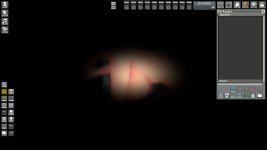- Joined
- Jul 13, 2024
- Messages
- 7
- Reaction score
- 0
- Points
- 21
After updating to a newest Better Repack to fix some issues with newest scenes, it seemed all the problems were fixed except a new one appeared.
when i tried to change scene the scene that was loaded before will do a weird fade to black (refer to screen) and it will completely break the studio, it won't show the new scene and whatever i do won't change it , the only way to fix it is to completely restart studio.
and so i tried multiples things as to isolate the cause but i can't pinpoint the source of the problem but my findings are :
-The black fading only happen on specific scene but that's clearly more than half and will always be on the same
-The way of loading the scene doesn't matter, i did by the normal loading / drag and drop / doing a reset , all of these still trigger that issue.
-When i load a new scene the image of the previous scene is frozen in place through that fade but it still shows the new folder and set of the scene in the workspace but won't do anything since everything remain froze
-I noticed it sometimes being triggered by disabling some pixelate that are in some scenes, but in this scenario the scene doesn't froze even if the fade occur, reenabling the pixelate turn it back to normal, but the moment that scene get a reset or another one is loaded the fade occur again forcing a restart of studio.
My guess is that it come frome one of the optionnal mod that you can install with BR but i just can't pinpoint which one since it came inherently with the installation.
when i tried to change scene the scene that was loaded before will do a weird fade to black (refer to screen) and it will completely break the studio, it won't show the new scene and whatever i do won't change it , the only way to fix it is to completely restart studio.
and so i tried multiples things as to isolate the cause but i can't pinpoint the source of the problem but my findings are :
-The black fading only happen on specific scene but that's clearly more than half and will always be on the same
-The way of loading the scene doesn't matter, i did by the normal loading / drag and drop / doing a reset , all of these still trigger that issue.
-When i load a new scene the image of the previous scene is frozen in place through that fade but it still shows the new folder and set of the scene in the workspace but won't do anything since everything remain froze
-I noticed it sometimes being triggered by disabling some pixelate that are in some scenes, but in this scenario the scene doesn't froze even if the fade occur, reenabling the pixelate turn it back to normal, but the moment that scene get a reset or another one is loaded the fade occur again forcing a restart of studio.
My guess is that it come frome one of the optionnal mod that you can install with BR but i just can't pinpoint which one since it came inherently with the installation.