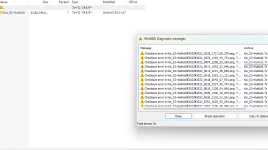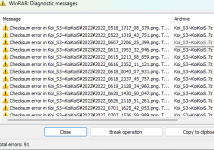-
Join the discord server here
-
Support given here is by volunteers.
Please treat them with respect.Please be as descriptive as possible with your issue.
Supply video or images of errors or what you are trying to do.Thread titles should have a short description nature.
-
If you are getting auto rejected for spam like behavior, raise a ticket here.
- Please register using a valid email. Accounts using disposable/invalid emails will be rejected.
- When registering do NOT use VPN. If your VPN IP is used by spammers/bots you will be flagged and rejected.
- Javascript is required to use the site. Please have it enabled.
- Submit a ticket in english. Non-english tickets will be rejected and ignored.
- After submitting a ticket, wait patiently for us to get back to you.
- Users who spam tickets/replies will be ignored or receive slower responses.
- Do NOT make more accounts. Users who create multiple accounts may be ignored.
- Registering users who spam create 3 or more alt accounts will be given a 2 week ban after account approval.
- Include in your ticket that you're being rejected for spam like behavior. Tickets that are blank, ambigious, or offensive/rude/troll will be ignored or banned.
Alt or multiple accounts are strictly prohibited under any circumstance, if you have any concerns raise ticket instead of creating an alt.
Existing users creating alt accounts will get you banned. Read the general rules here. -
If you would like to donate, please upgrade your account.
-
We are accepting new uploaders. You can apply here.
You are using an out of date browser. It may not display this or other websites correctly.
You should upgrade or use an alternative browser.
You should upgrade or use an alternative browser.
KK Multiple Scenes Checksum error occurs. Please help!
- Thread starter gorigori
- Start date
- Joined
- Aug 15, 2024
- Messages
- 55
- Reaction score
- 17
- Points
- 28
- Joined
- Aug 15, 2024
- Messages
- 55
- Reaction score
- 17
- Points
- 28
this file in particular is kinda fucked up. just forget about it. wait for someone else to upload it in more parts.
how the hell do you make 99 scenes come out to over 7gb, anyways? do they custom make all their scene environments like doridoriko and add hundreds of MB of material editors custom textures, or what? could also be their scenes are bloated with extraneous timeline data. a lot of creators are guilty of that. shallty released an update to their timeline tools that lets you clear all timeline data from a scene. it does wonders for recovering your storage space from careless and lazy uploaders.
how the hell do you make 99 scenes come out to over 7gb, anyways? do they custom make all their scene environments like doridoriko and add hundreds of MB of material editors custom textures, or what? could also be their scenes are bloated with extraneous timeline data. a lot of creators are guilty of that. shallty released an update to their timeline tools that lets you clear all timeline data from a scene. it does wonders for recovering your storage space from careless and lazy uploaders.
- Joined
- Sep 30, 2024
- Messages
- 31
- Reaction score
- 21
- Points
- 28
but if you delete timeline data then an animated scene would stop being animated, right?this file in particular is kinda fucked up. just forget about it. wait for someone else to upload it in more parts.
how the hell do you make 99 scenes come out to over 7gb, anyways? do they custom make all their scene environments like doridoriko and add hundreds of MB of material editors custom textures, or what? could also be their scenes are bloated with extraneous timeline data. a lot of creators are guilty of that. shallty released an update to their timeline tools that lets you clear all timeline data from a scene. it does wonders for recovering your storage space from careless and lazy uploaders.
Share:
About Us
A community driven to share the best content for Illusion games.
Online statistics
- Members online
- 119
- Guests online
- 84
- Total visitors
- 203
Totals may include hidden visitors.