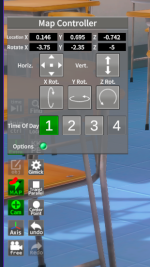-
Join the discord server here
-
Support given here is by volunteers.
Please treat them with respect.Please be as descriptive as possible with your issue.
Supply video or images of errors or what you are trying to do.Thread titles should have a short description nature.
-
If you are getting auto rejected for spam like behavior, raise a ticket here.
- Please register using a valid email. Accounts using disposable/invalid emails will be rejected.
- When registering do NOT use VPN. If your VPN IP is used by spammers/bots you will be flagged and rejected.
- Javascript is required to use the site. Please have it enabled.
- Submit a ticket in english. Non-english tickets will be rejected and ignored.
- After submitting a ticket, wait patiently for us to get back to you.
- Users who spam tickets/replies will be ignored or receive slower responses.
- Do NOT make more accounts. Users who create multiple accounts may be ignored.
- Registering users who spam create 3 or more alt accounts will be given a 2 week ban after account approval.
- Include in your ticket that you're being rejected for spam like behavior. Tickets that are blank, ambigious, or offensive/rude/troll will be ignored or banned.
Alt or multiple accounts are strictly prohibited under any circumstance, if you have any concerns raise ticket instead of creating an alt.
Existing users creating alt accounts will get you banned. Read the general rules here. -
If you would like to donate, please upgrade your account.
-
We are accepting new uploaders. You can apply here.