You will go here - https://forum.isekaiexpress.cloud/resources/
Click on "Add resource"
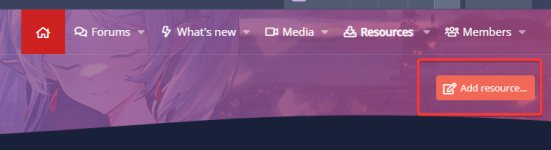
Choose Card
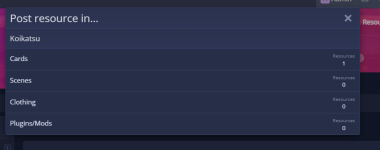
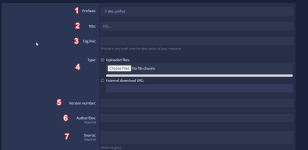

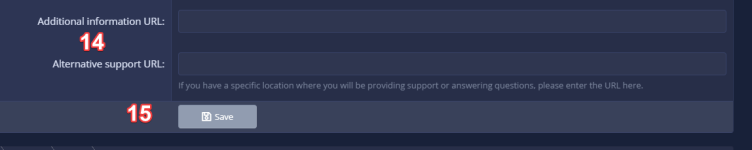
Click on "Add resource"
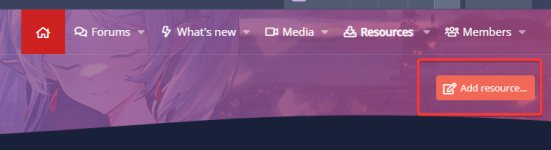
Choose Card
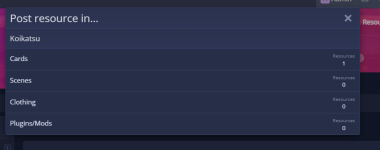
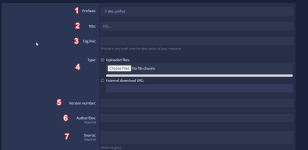

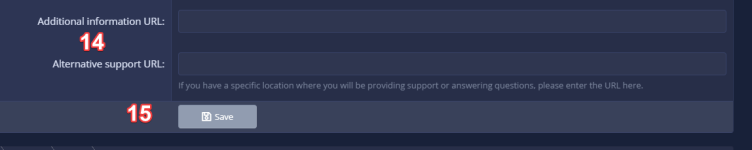
- Choose a prefix
- Title will follow this format CARD NAME
- Tag line cant be disabled for whatever reason. So just put something there
- Upload the file or external download link. Preferably upload it.
- Set the version that it is. If not sure. put 1.0
- Name of the person who made it
- Source is where you can download it from. Patreon, SubscribeStar, etc
- Gender of character
- List all the mods needed
- Select game type its for
- Where 12 is listed, upload a sample image of the card. Then insert into the description to show a preview of it.
- Attach preview image and insert it into 11
- You can select tags here but its optional. If you know them, select them.
- This can be ignored
- Save it
Last edited: